10 Best IDE for Android App Development in 2024
 Marketing IBTI#Marketing IBTI
Marketing IBTI#Marketing IBTI
Curious about the tools that can transform your Android app development process from good to great? Or unsure which IDEs for the Android app will offer the features you need to bring your app ideas to life?
Well, we all have been there!
After all, with so many options out there, finding the right fit can be like searching for a favorite book in a giant library.
But guess what? You have got a friend in us!
In this following discussion, we are here to hold your hand through the process and we will walk you through the 10 best IDEs for Android development in a way that's as clear as chatting with a buddy over coffee.
From beginner-friendly options to advanced tools to boost your skills, you can think of this blog as your guide to creating awesome Android apps.
Ready to make sense of it all? Let's get started!
Understanding IDE
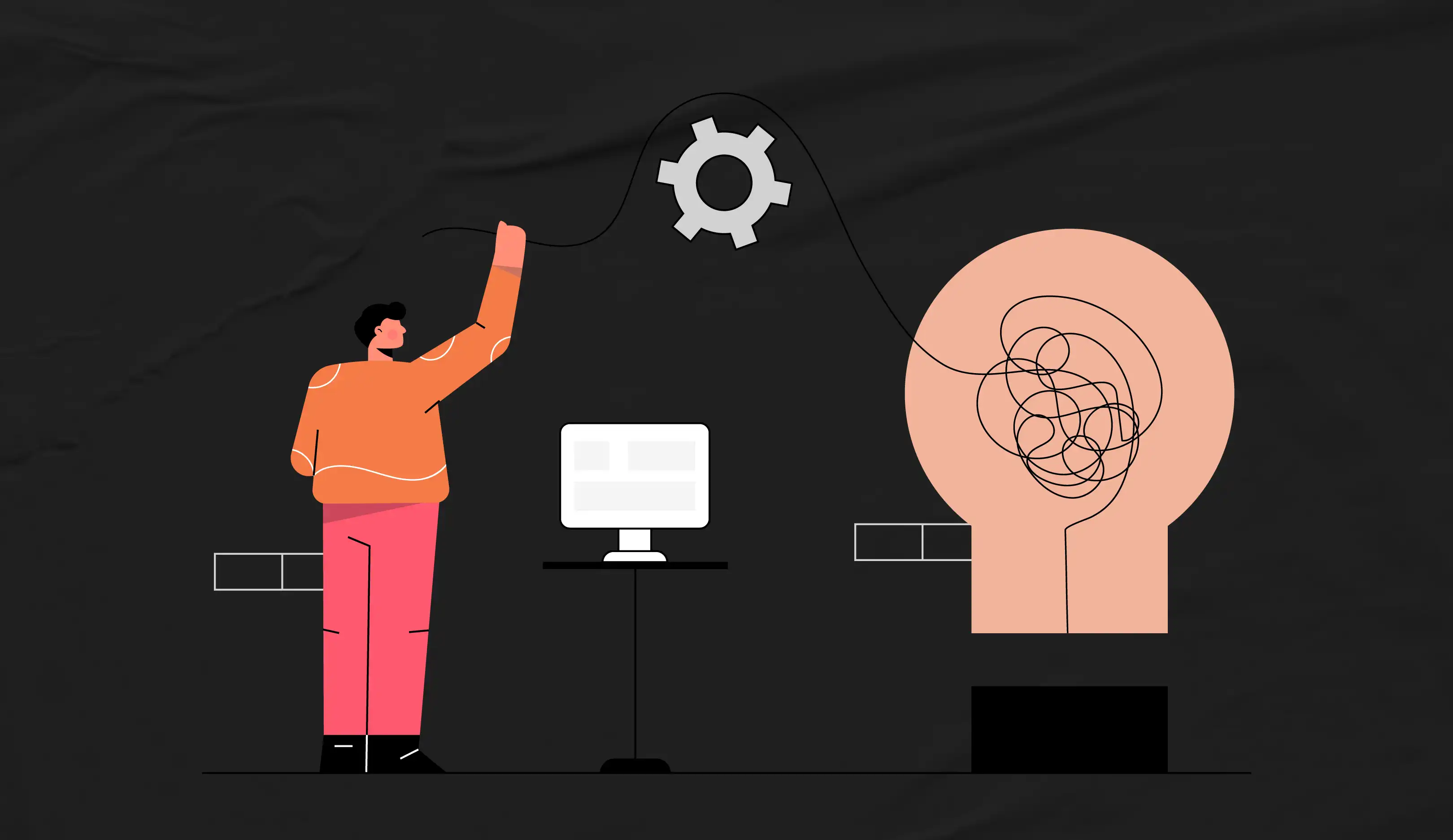
An IDE, short for Integrated Development Environment, is a software application that provides comprehensive tools and features for software development in one cohesive interface.
It typically includes a code editor, compiler or interpreter, and other utilities for debugging and testing.
For example, let's say you are a web developer working on a new project. Instead of using separate tools for writing code, testing it, and debugging any issues, you can use an IDE.
This, in return, will provide you with all the necessary tools within one environment – making it easier and more efficient to write, test, and debug your code.
Importance of IDEs in Android Development
IDEs are jam-packed with features that make the whole process smoother, faster, and way more fun. Here's why they are such game-changers:
Comprehensive Toolset
IDEs offer a complete suite of tools that cover every aspect of Android development, from writing code to deploying apps.
Need to manage dependencies? Check. Want to analyze performance metrics? You got it.
With IDEs, everything you need is right at your fingertips. Ultimately, saving the developers from the hassle of juggling between multiple software, allowing them to focus solely on crafting amazing apps.
Code Assistance and Productivity Features
IDEs come packed with tools to make coding a breeze.
From auto-completion and code suggestion to error detection and code refactoring, IDEs help developers write clean, efficient code with fewer errors and less effort. Plus, productivity features like code templates and snippets help you whip up code in record time.
Team Collaboration
IDEs make teamwork more efficient than ever. With features for sharing projects, real-time collaboration, and version control integration (like Git), you and your team can work together smoothly, no matter where you are.
Visual Design Tools
Who says coding has to be all text-based? IDEs come equipped with visual design tools that let you create stunning user interfaces with drag-and-drop simplicity. From arranging widgets to tweaking layouts, these tools make UI design a breeze, even for non-designers.
Rich Plugin Ecosystem
IDEs are not just limited to their out-of-the-box features; they are customizable – thanks to their extensive plugin ecosystems.
Whether you need to integrate with third-party tools, add new functionalities, or even tweak the look and feel, there's likely a plugin for that!
10 Best IDE for Android App Development To Know About!
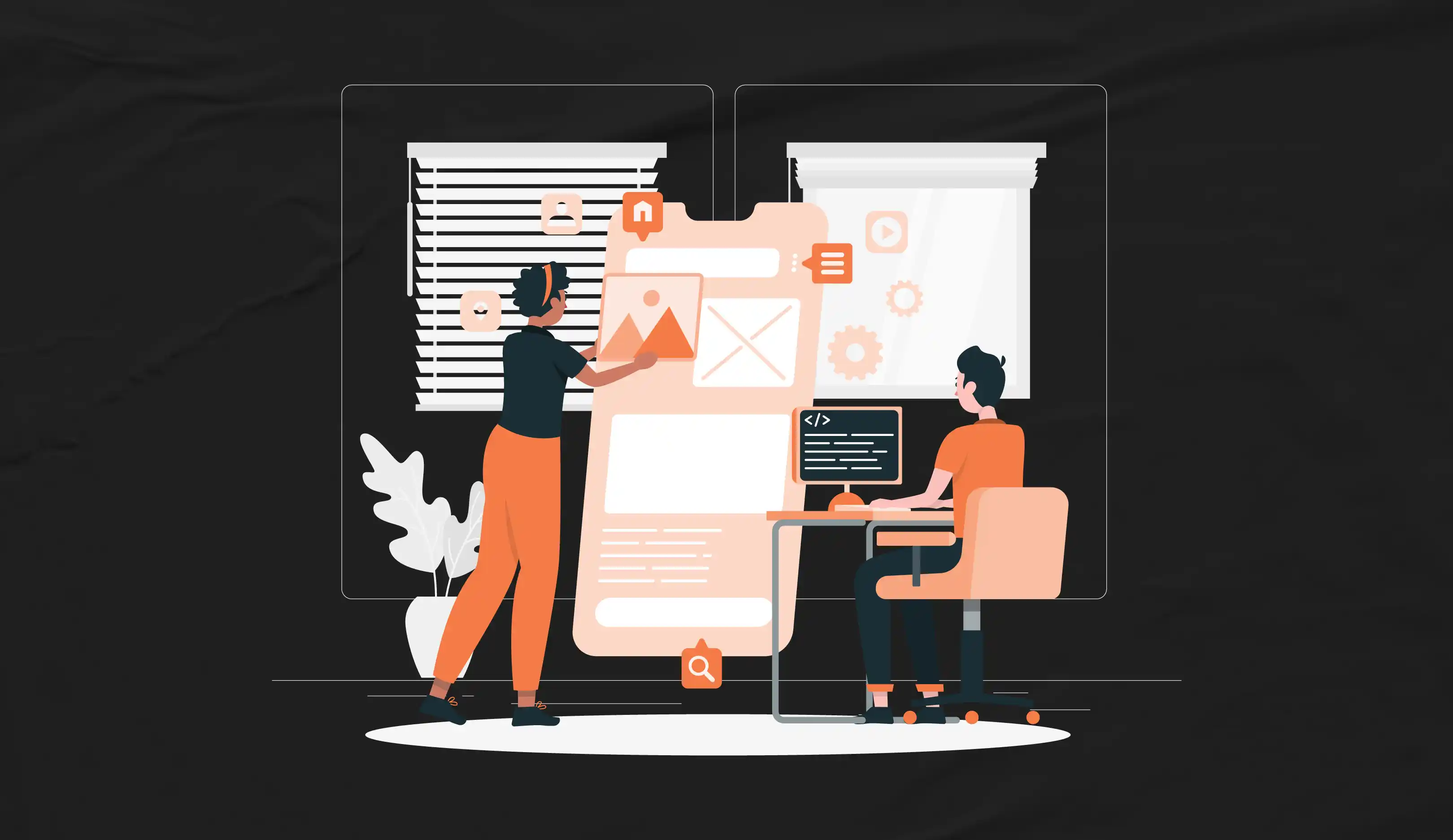
Choosing the right Integrated Development Environment (IDE) is crucial for crafting top-notch Android apps. Here's a rundown of some top-notch IDEs that can supercharge your Android app development adventure:
Android Studio
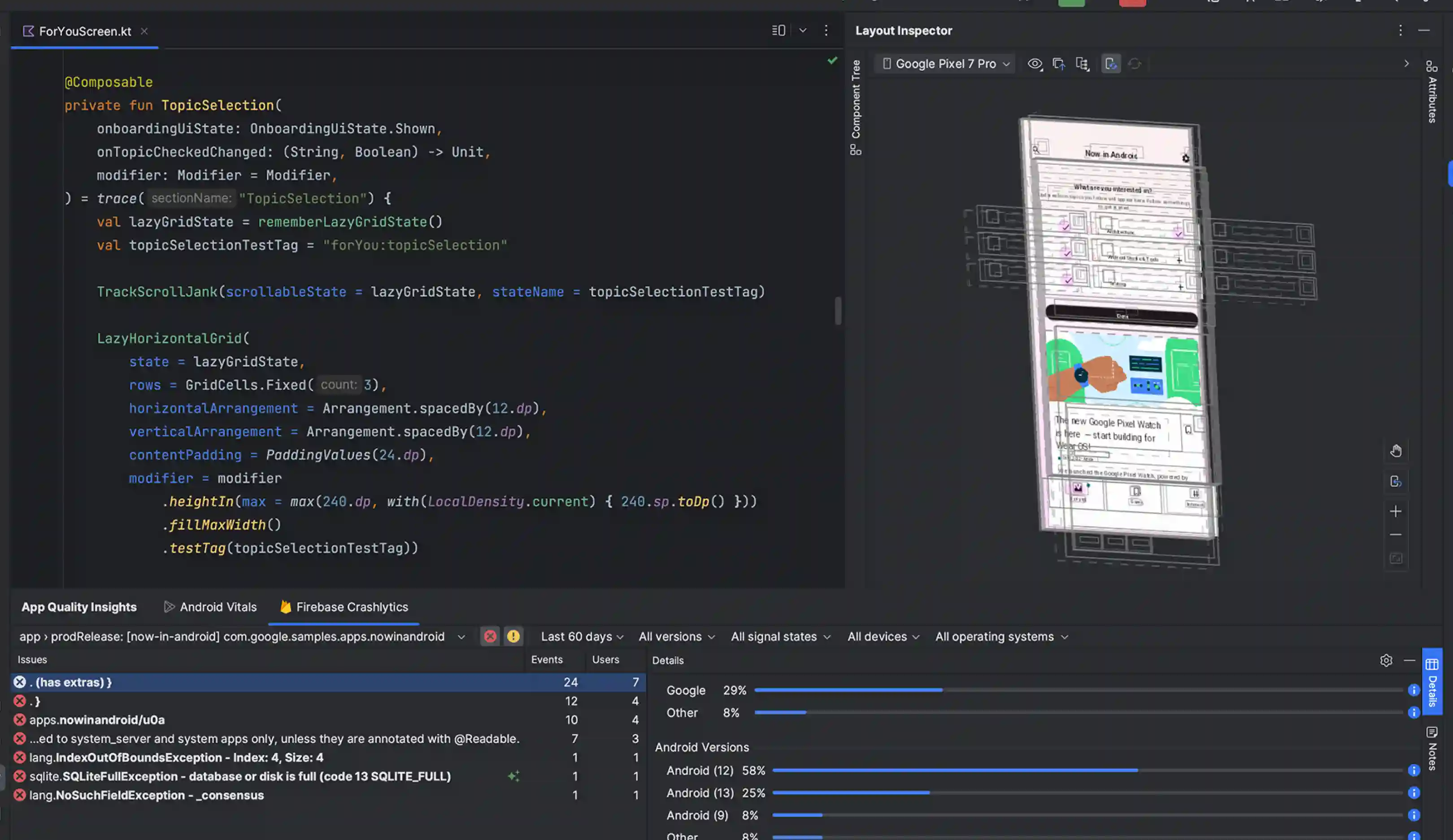 As the official IDE for Android development, Android Studio is a powerhouse. It's feature-packed and constantly updated with the latest tools and technologies. Plus, it's officially supported by Google, so you know you are in good hands.
As the official IDE for Android development, Android Studio is a powerhouse. It's feature-packed and constantly updated with the latest tools and technologies. Plus, it's officially supported by Google, so you know you are in good hands.
Pros
- Built-in tools for Android-specific tasks like layout design and APK generation.
- Tight integration with Android SDK and Gradle build system.
- Continuous updates and improvements from Google.
Cons
- Can be resource-intensive, especially on lower-end systems.
- The steeper learning curve for beginners.
IntelliJ IDEA
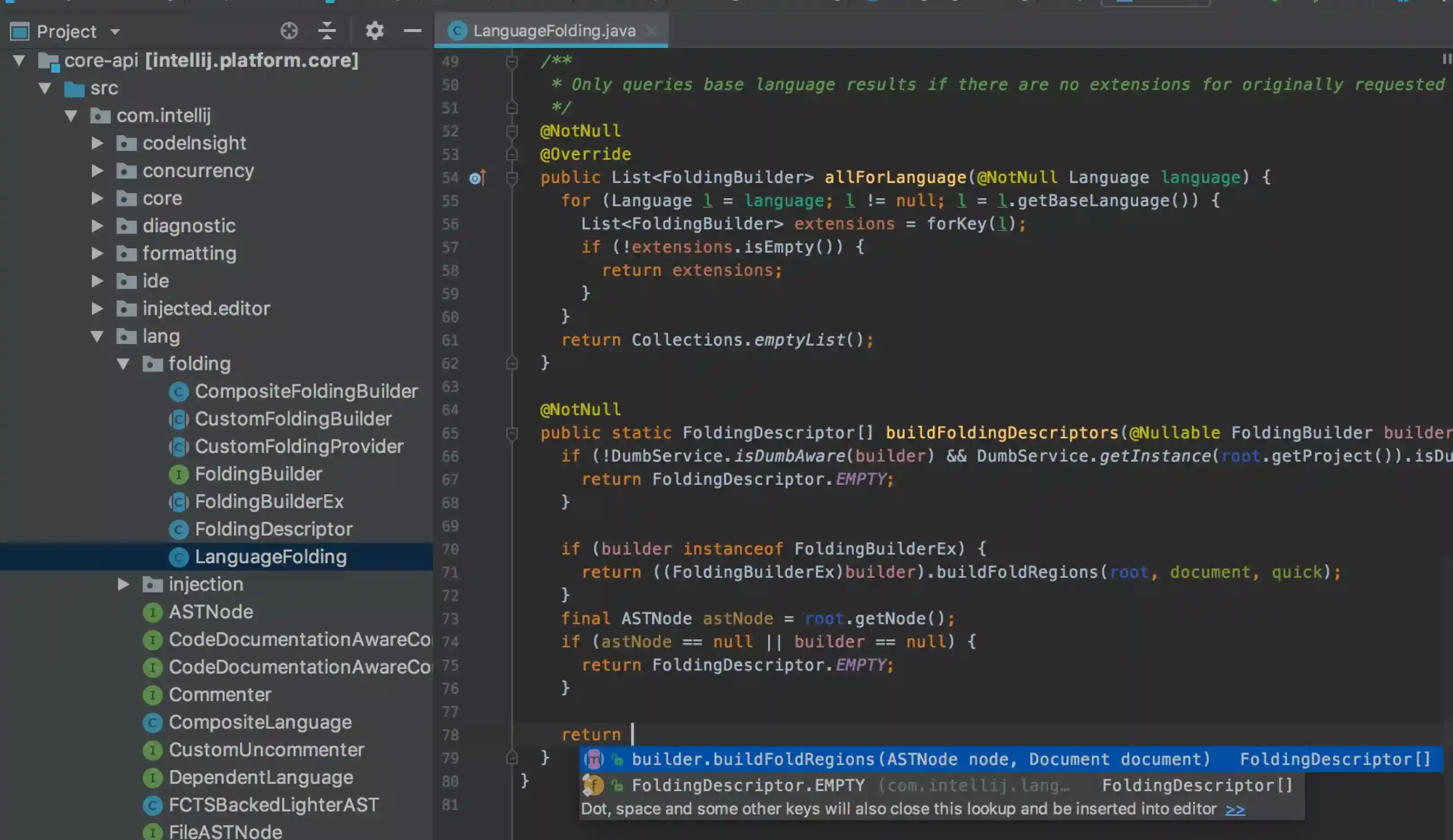 If you are a fan of JetBrains' suite of development tools, IntelliJ IDEA might just be your jam. It offers advanced code assistance, intelligent code completion, and a plethora of plugins to tailor your development environment to perfection.
If you are a fan of JetBrains' suite of development tools, IntelliJ IDEA might just be your jam. It offers advanced code assistance, intelligent code completion, and a plethora of plugins to tailor your development environment to perfection.
Pros
- Powerful and customizable IDE with extensive plugin support.
- Strong support for various programming languages, including Java and Kotlin.
- Active community and frequent updates.
Cons
- Heavier memory and CPU usage compared to lightweight editors.
- Full version may require a paid license for commercial use.
Eclipse with ADT Plugin
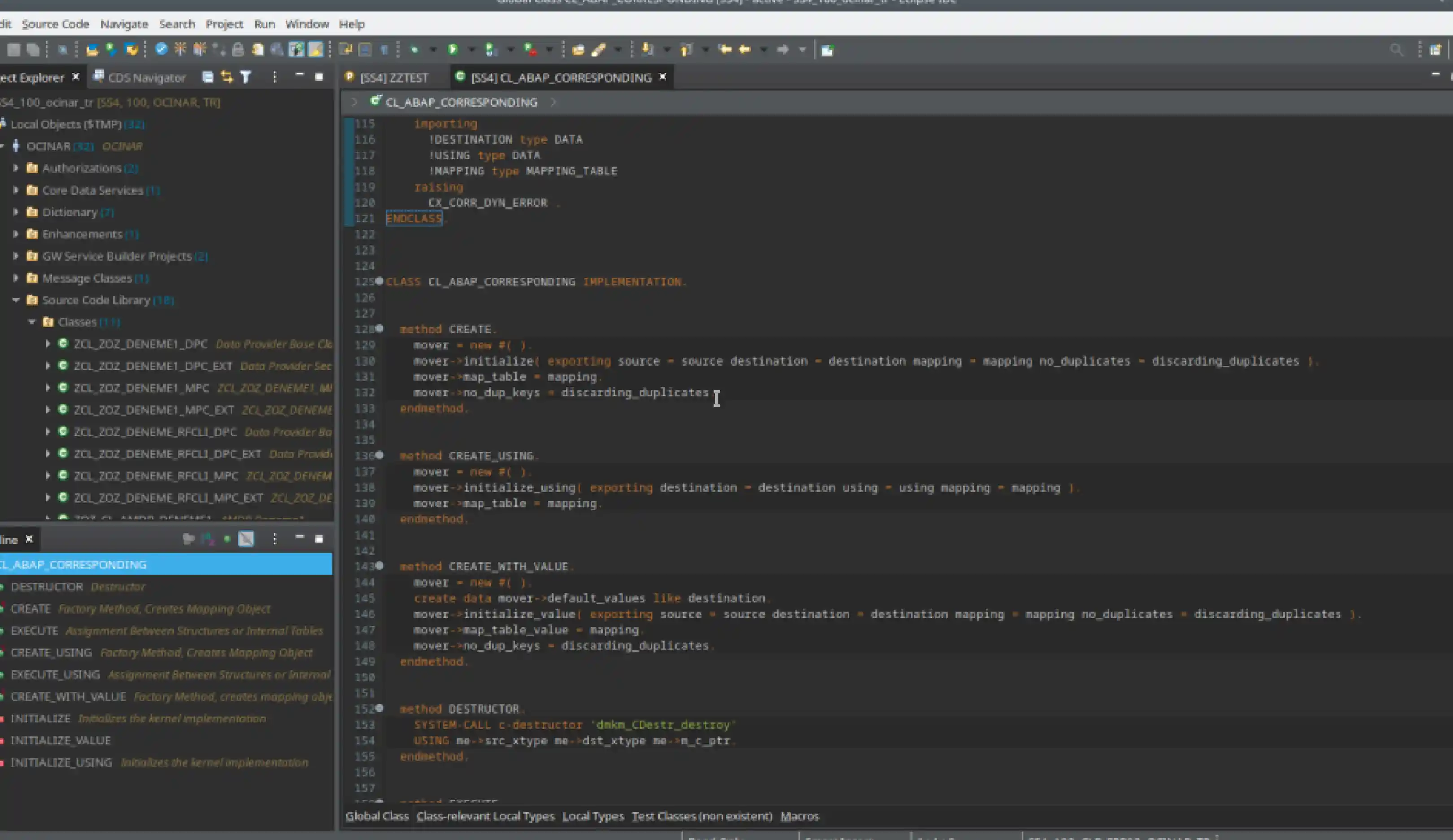 Eclipse has been around the block and back, and when paired with the ADT (Android Development Tools) Plugin, it's like a reliable old friend for many developers. While it's not as shiny and new as Android Studio, it still gets the job done for those who prefer familiarity.
Eclipse has been around the block and back, and when paired with the ADT (Android Development Tools) Plugin, it's like a reliable old friend for many developers. While it's not as shiny and new as Android Studio, it still gets the job done for those who prefer familiarity.
Pros
- Customizable interface with a wide range of plugins.
- Strong community support and extensive documentation.
- Lightweight and efficient, particularly for older hardware.
Cons
- Limited updates and compatibility with newer Android features.
- Setup can be complex for newcomers.
Visual Studio Code
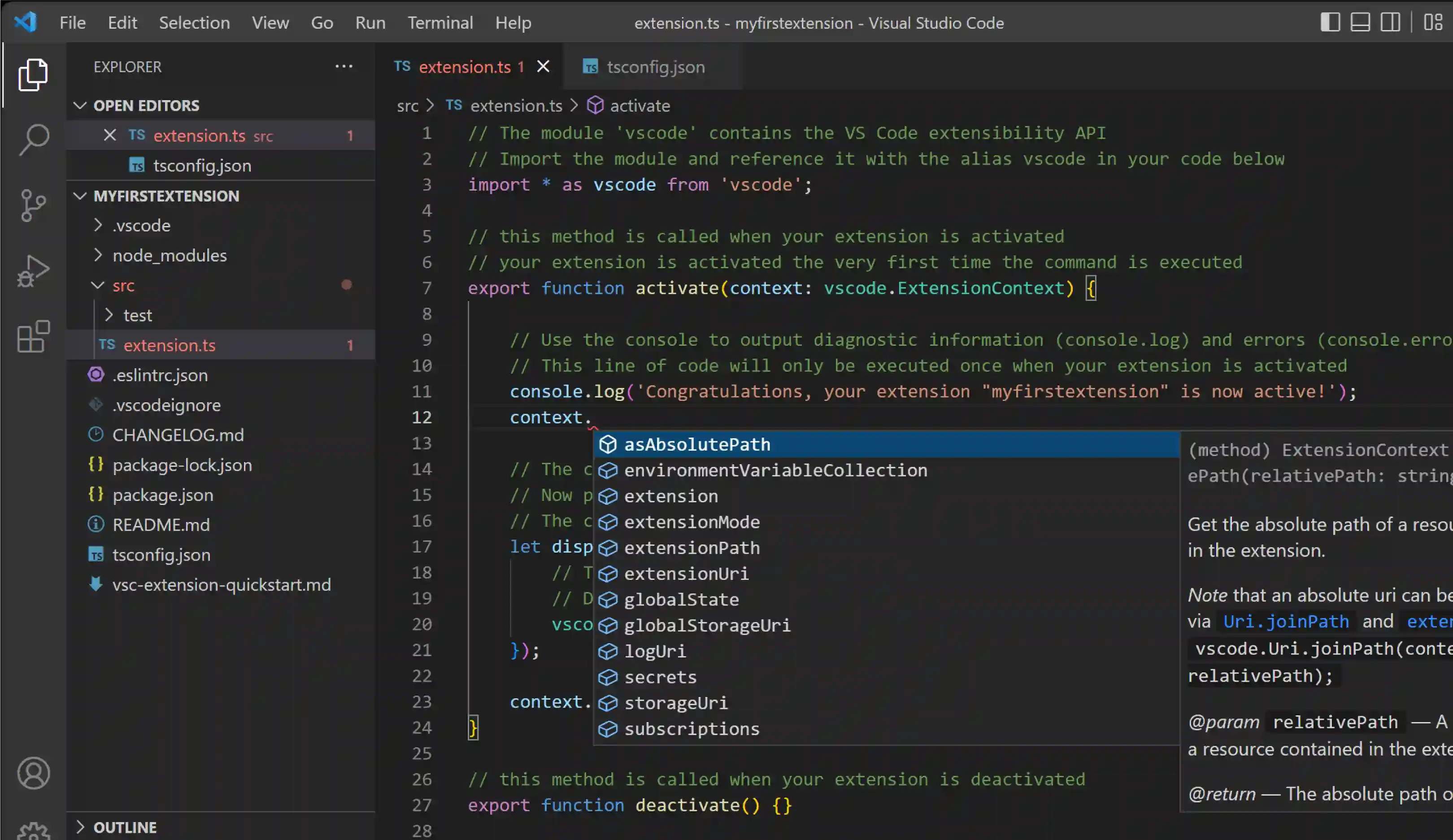 Microsoft’s Visual Studio isn’t just for Windows development anymore!
Microsoft’s Visual Studio isn’t just for Windows development anymore!
In fact, with the right extensions and plugins, it can transform into a powerhouse for mobile app development. Plus, its sleek interface and extensive customization options make it a favorite among many developers.
Pros
- Intuitive interface with powerful debugging capabilities.
- Extensive marketplace for extensions tailored to Android development.
- Cross-platform compatibility across Windows, macOS, and Linux.
Cons
- Requires additional setup and configuration for Android development.
- Lack of built-in tools compared to dedicated Android IDEs.
Xamarin
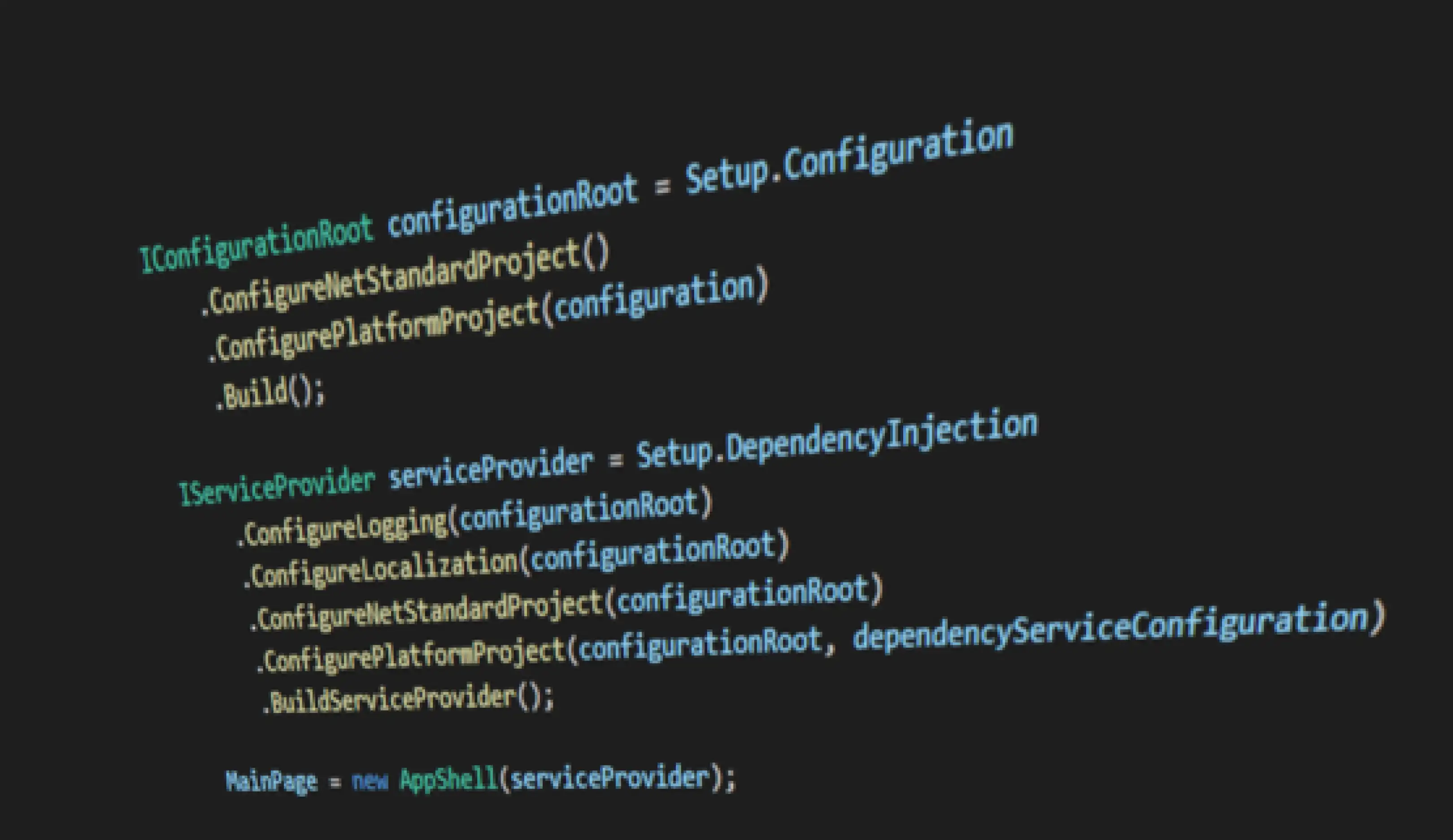 Are you a C# aficionado?
Are you a C# aficionado?
Then Xamarin might be your cup of tea. It allows you to write Android apps using C# and .NET, and then magically translates it into native code for both Android and iOS.
Pros
- Allows developers to build cross-platform apps using C# and .NET framework.
- Access to native APIs and device features.
- Shared codebase for Android, iOS, and Windows apps.
Cons
- Steeper learning curve for developers new to programming languages, C# and .NET.
- Limited community support compared to other platforms.
React Native
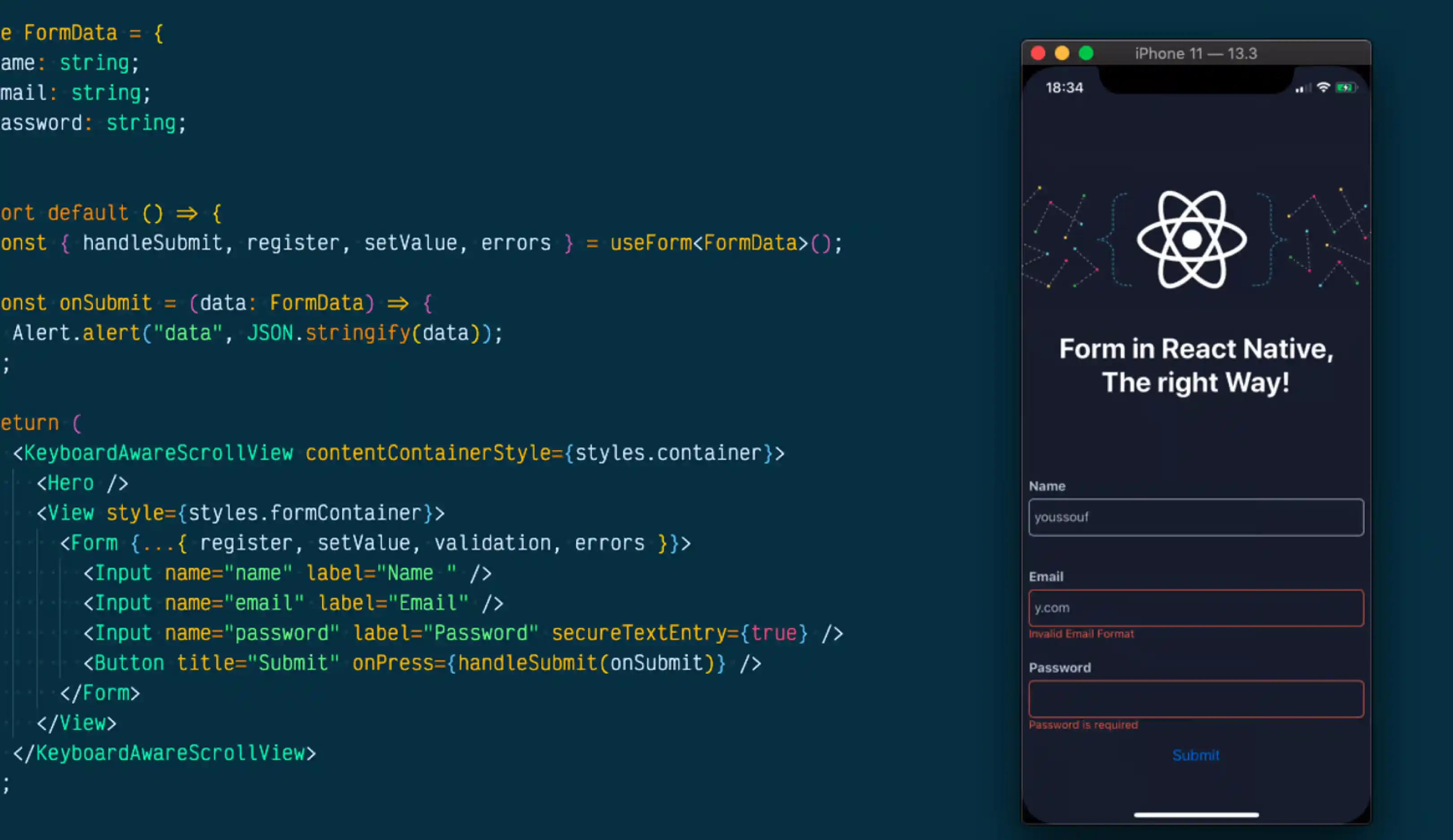 Another cross-platform option, React Native lets you build Android apps using JavaScript and React – offering a unique blend of performance and productivity that saves your precious time and effort.
Another cross-platform option, React Native lets you build Android apps using JavaScript and React – offering a unique blend of performance and productivity that saves your precious time and effort.
Pros
- Rapid development with hot reloading and modular components.
- Large community and extensive third-party libraries.
- Smooth UI experience with native components.
Cons
- Performance may not match native apps for complex animations and heavy processing.
- Dependency on JavaScript runtime introduces overhead.
DroidScript
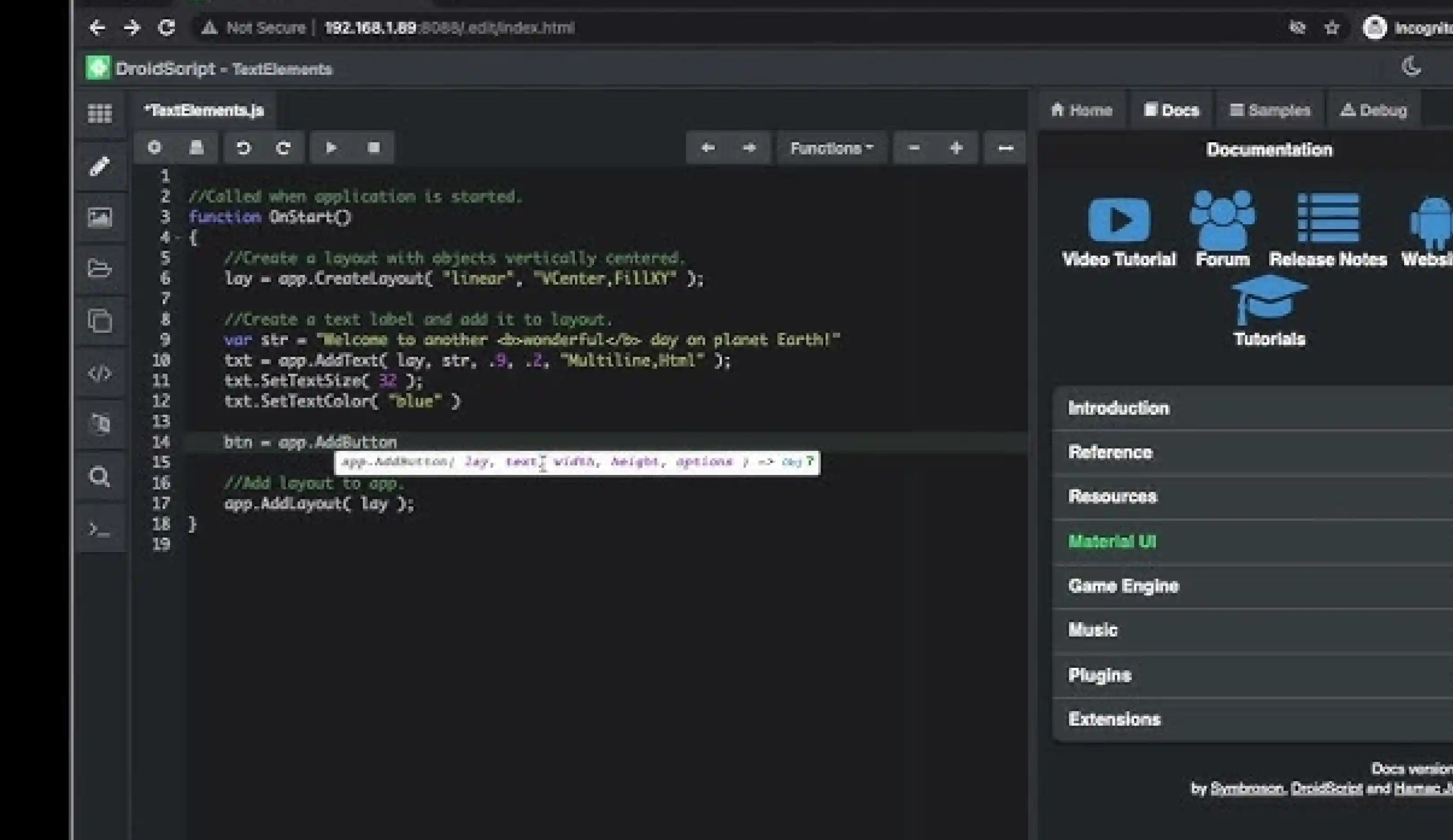 Do you feel like scripting your way through Android app development?
Do you feel like scripting your way through Android app development?
DroidScript might just be the tool for you!
With its focus on scripting languages like JavaScript, you can whip up apps with complete ease, making it perfect for those who love a bit of simplicity.
Pros
- Mobile coding directly on Android devices.
- Quick prototyping and testing.
- Beginner-friendly with simple syntax.
Cons
- Limited to JavaScript for development.
- Might not be suitable for large-scale projects.
NetBeans
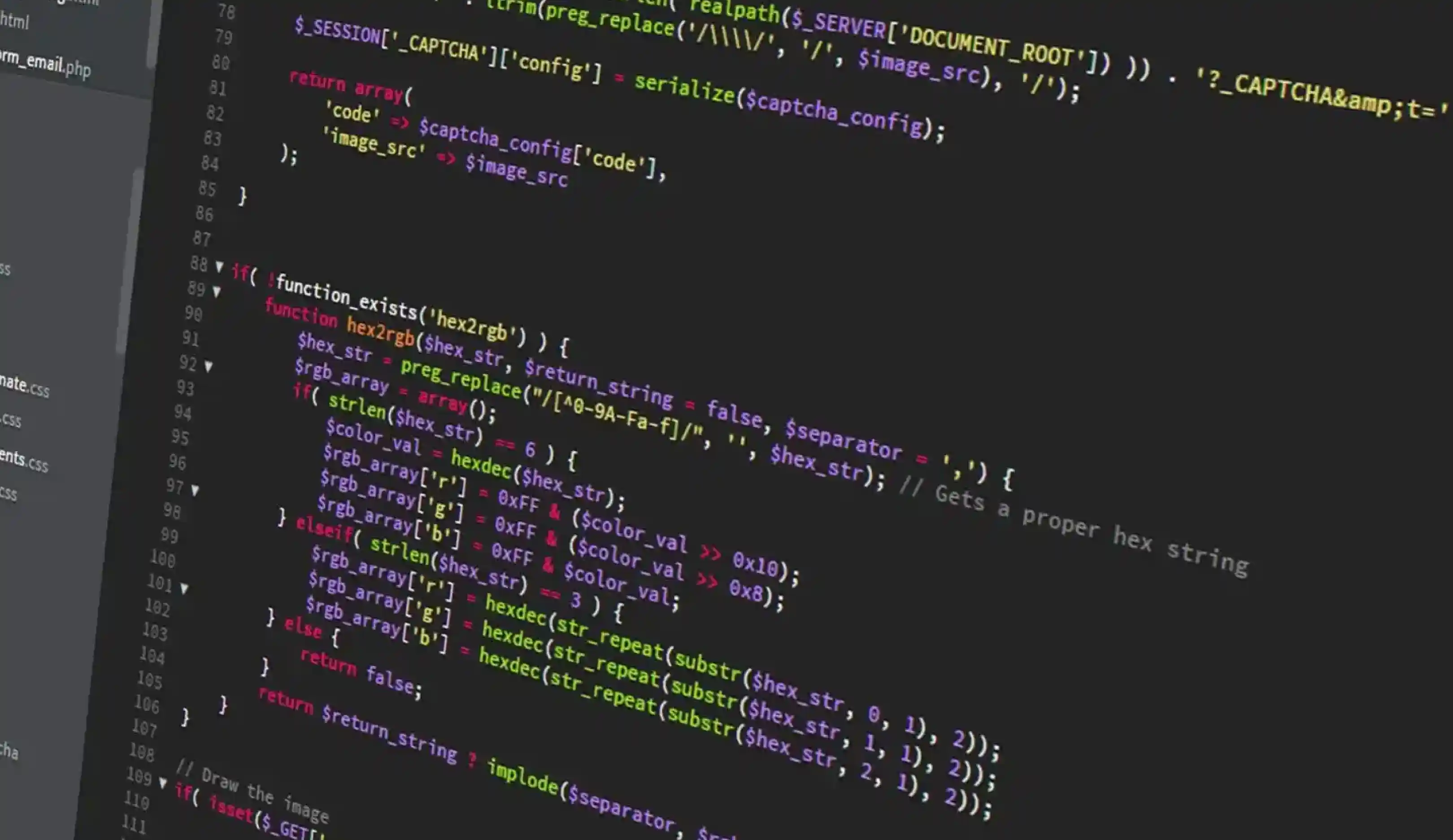 NetBeans has been around for a while, and for a good reason. It's a reliable IDE with robust features for Java development, making it a solid choice for crafting powerful Android apps.
NetBeans has been around for a while, and for a good reason. It's a reliable IDE with robust features for Java development, making it a solid choice for crafting powerful Android apps.
Pros
- Simple and intuitive interface.
- Extensive support for Java development.
- Good performance on modest hardware.
Cons
- Limited Android-specific features compared to dedicated IDEs.
- The Plugin ecosystem is not as rich as other platforms.
Cordova
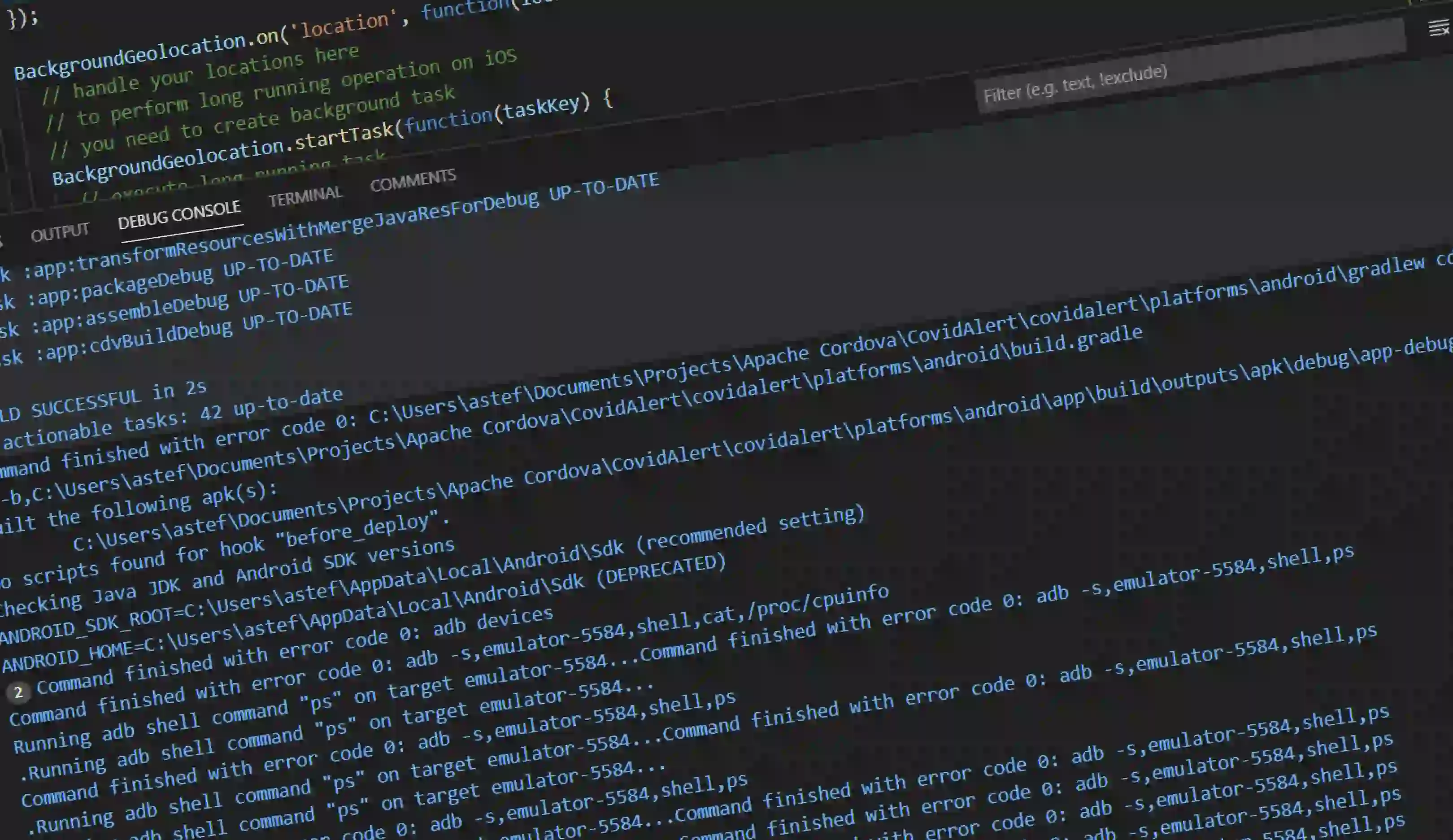 Need to wrap your web app into a native container for Android?
Need to wrap your web app into a native container for Android?
Look no further than Cordova. With its plugin architecture and support for various frameworks like AngularJS and React, it's a versatile tool for building hybrid apps that feel right at home on Android devices.
Pros
- Enables developers to create Android applications.
- Supports various web frameworks like AngularJS and React.
- Access to native device APIs for enhanced functionality.
Cons
- Limited access to device features without plugins.
- Compatibility issues with newer Android versions.
AIDE
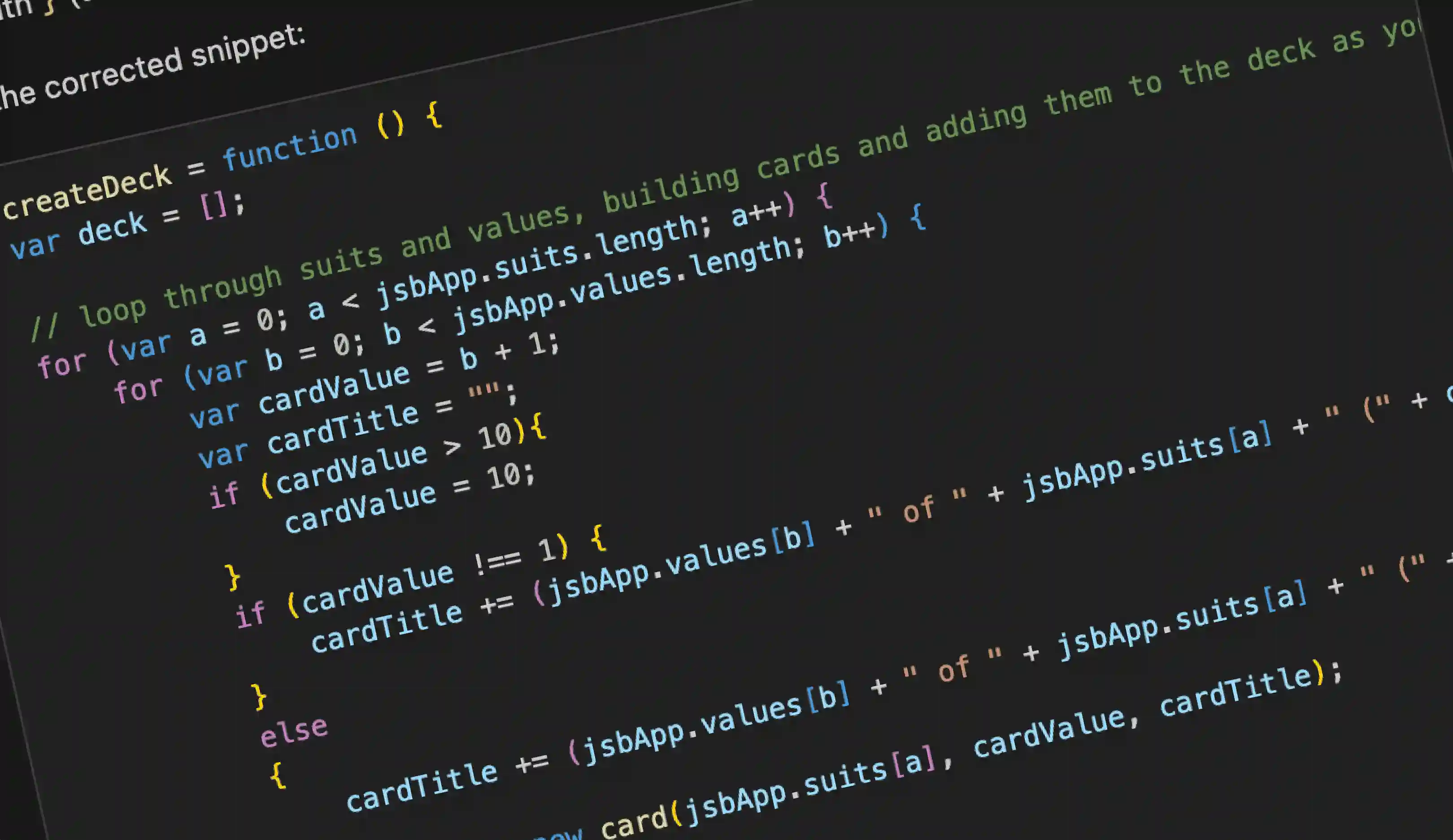 Perfect for Android development on the go, AIDE brings the power of coding to your mobile device, allowing you to write and debug apps directly on your smartphone or tablet.
Perfect for Android development on the go, AIDE brings the power of coding to your mobile device, allowing you to write and debug apps directly on your smartphone or tablet.
Pros
- Full-fledged IDE on Android devices.
- Supports Java, C++, and HTML5/CSS/JavaScript.
- Real-time error checking and code completion
Cons
- Limited functionality compared to desktop IDEs.
- Screen size constraints may hinder productivity for complex projects.
How To Choose The Right IDE For Android Development?
 Choosing the right IDE for Android development is like picking the perfect tool for a craftsperson. Here are some key factors to keep in mind:
Choosing the right IDE for Android development is like picking the perfect tool for a craftsperson. Here are some key factors to keep in mind:
- Compatibility: Make sure the IDE you choose is compatible with your operating system. Android Studio, for example, works smoothly on Windows, macOS, and Linux, catering to most developers' preferences.
- Features: Look for an IDE that offers a wide array of features specifically tailored for Android development. Things like code completion, debugging tools, and built-in Android emulators can make your life much easier.
- Community Support: A vibrant community can be a lifesaver when you hit a roadblock. Opt for an IDE with a large community of users and contributors.
- Integration with SDKs: Android development often involves integrating various Software Development Kits (SDKs) for functionalities like maps, analytics, or ads. Hence, ensure that your chosen IDE plays nice with these SDKs and offers seamless integration.
- Performance: Speed and high performance are crucial when you are knee-deep in coding. So, pick an IDE that runs smoothly on your hardware and doesn't lag or crash frequently.
- Customization Options: Developers have different preferences when it comes to layout, themes, and plugins. Hence, choose an IDE that allows you to customize your workspace according to your liking.
- Updates and Support: Android development is a fast-paced field, with new features and updates rolling out frequently. So, ensure your chosen IDE receives regular updates and has reliable support channels in case you encounter any issues.
- Cost Consideration: While some IDEs come with a hefty price tag, others are completely free. Hence, consider your budget and the features you need before making a decision.
Wrapping Up
Choosing the right IDE can make all the difference in your Android app development journey.
All the above-mentioned best IDEs for Android app development are worth giving a try.
However, with the array of options available, it's essential to consider your coding style, project requirements, and personal preferences. After all, each individual is different from one another.
Whether you prefer simplicity, robust features, or smooth integration, an IDE is waiting to elevate your development experience.
So, what are you waiting for? It’s high time to take the next step in your coding adventure!
FAQs
Which IDE is the most popular among Android developers?
Without any doubt, Android Studio is the reigning champion in the Android development world. It's officially supported by Google and comes packed with all the tools you need to build awesome apps.
Are there any IDEs that support cross-platform development for Android and iOS simultaneously?
IDEs like IntelliJ IDEA and Visual Studio Code support cross-platform development for Android and iOS with plugins like Flutter and React Native.
Do I need a powerful computer to run these IDEs?
While a powerful computer can certainly improve your development experience, most modern IDEs are designed to run smoothly on a range of hardware configurations. And as long as your computer meets the minimum system requirements, you should be good to go.

Marketing IBTI
#Marketing IBTIIBTI is a technology company that develops IT-as-a-service solutions and provides technical teams for software development. We have been working with IT services for over 12 years, developing software and mobile applications for clients throughout Brazil. In recent years, we have engaged in an internationalization process and started to serve foreign customers, always with a view to the quality of the service provided.