Introduction to Automation in Software Development
 Marketing IBTI#Marketing IBTI
Marketing IBTI#Marketing IBTIAre you tired of doing the same computer stuff over and over again while working on software? Well, you’re not alone! That’s where Automation in Software Development swoops in, like your digital associate. It’s like having a helpful buddy who says, “Hey, let me do the repetitive tasks for you so you can focus on the creative and challenging tasks of building software.”
So, no more repetitive, manual work – automation steps in to make your life easier. Here, we’ll explore the ins and outs of automation in the realm of software development, how it works, and why it matters.
Let’s get started.
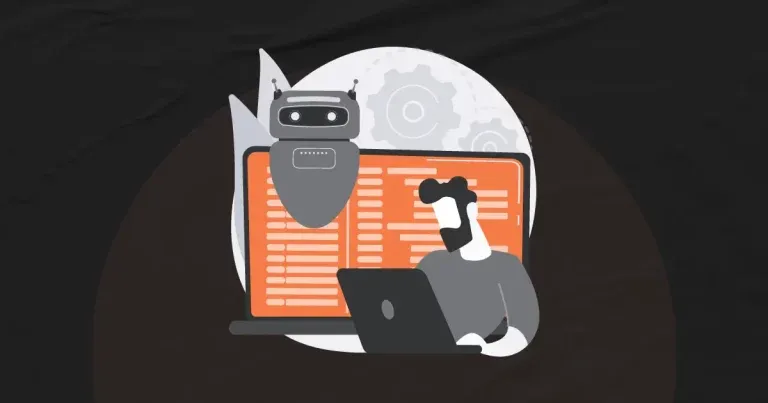
Automation in the software development zone is like having a digital assistant that helps make things easier and faster. It’s all about getting computers to do repetitive tasks that programmers used to do by hand. Imagine if you had to type out the same code over and over for different parts of a program.
Automation steps in and says, “Let me handle that for you.” It’s like having a robot do the boring stuff, so humans can focus on the creative and complex parts of building software. Automation’s main job is to save time and reduce mistakes. Instead of manually doing tasks, we use tools and scripts to do them automatically.
Benefits of Automation in Software Development
Let’s break down the benefits of automation in the realm of software development in the following:
Gets More Done
Automation helps people work faster because they don’t have to do the same things over and over.
Fewer Mistakes
Automation makes sure the software works well, so it’s less likely to have problems.
Saves Money
Doing things automatically is cheaper because it’s faster and less prone to errors.
Works Anytime
Automated systems don’t care about time zones, so people from all over the world can work together.
Better Teamwork
Automation helps team members cooperate better. For instance, if a test fails, the developer can tell the person who wrote the code.
Less Stress
Automation tools reduce stress by handling boring tasks, and helping businesses grow faster.
More Innovation
Automation frees up time for creative thinking instead of boring, repetitive work.
Gets Things Done Faster
You can work on different tasks at the same time, like writing code while testing an app.
Easy to Grow
It’s simple to make automated systems work for more users or machines.
More Accurate
Automated tasks are usually more correct than when people do them. For example, translation tools are often better than human translators.
So, the effect of automation in software development is that it speeds up processes, reduces errors, and makes development smoother overall.
Characteristics of Software Development Automation

Let’s break down the characteristics of software development automation in a detailed manner:
One Place for Code
In automated software development, all the code is stored in one big digital box called a repository. This is like having a single library where all the books (code) are kept.
Build the Same Way
Everybody follows the same set of rules to make copies of the software. It’s like making cookies using the same recipe every time.
Fast Building
Creating those software copies doesn’t take long. It’s super quick, so you can test and fix things super fast.
Builds Happen Automatically
You don’t have to do lots of manual stuff to get the latest version of the software.
Test Environment is Like the Real Thing
The testing environment ideally seems similar to the production environment.
Easy Release to the World
In well-made automated systems, making new updates go live is as simple as running one script or clicking one button.
Always Changing
The team frequently makes updates, and the code that works is sent to the main branch.
Furthermore, if you’re interested in learning about the potential advantages and challenges of AI in software development, we encourage you to give our blog a thorough read.
What Can We Make Automatic in Software Development?
In software development, we can make nearly every step automatic to some extent. It means we use machines to do tasks that don’t need human creativity or smart thinking, freeing up people for more important stuff.
Here are some examples:
Requirement Automation
Instead of writing requirements in a Word document and emailing them around, we can use special tools to collaborate and create requirements together.
Design Automation
While designing software is usually a hands-on job, we can still store and review designs using tools.
Development Automation
When a team is building software, they use tools that help them work together. Everyone’s code goes into a central storage place, which keeps track of changes and helps resolve conflicts when multiple people work on the same code.
QA Automation
Testing software is crucial, but some of the tests can be done by machines instead of humans. It takes a bit of time to set up, but it’s faster and cheaper in the long run. Plus, it means fewer bugs in the software.
Deployment Automation
Moving software from testing to the real world can be automated. It allows for quick and frequent updates without needing people to do it manually.
Operations Automation
After the software is out there, we can use automation to manage things like servers, containers, and monitoring. This helps keep everything running smoothly without humans having to do every little thing.
If you want to make the most of software automation, consider IBTI. We’re experts in software development services, taking your ideas from paper to reality. Having reliable and efficient software is super important for your business to stay ahead. IBTI can help with on-demand software, websites, mobile apps, and more.
We follow a clear plan to make sure your software works great. With a history of successful projects, on-time delivery, and strong support, IBTI can be your smart choice for top-notch software that helps your business in the digital world.
Wrapping Up
To sum it up, Automation in Software Development is like a helpful friend in the tech world. It makes creating software faster and easier. Whether it’s doing tasks, testing, or getting your software ready for everyone to use, automation is the way to go in today’s digital age. So, go ahead and use automation to make your software projects better and faster!
FAQs
What is the role of test automation in software development?
Test automation helps with repetitive tasks and tricky testing that’s hard for people to do. It is super important for keeping things moving smoothly in software and making sure it works all the time.
What is the role of automation in software development DevSecOps?
Automation in DеvSеcOps strеamlinеs sеcurity procеssеs by automatically pеrforming tasks likе codе scanning, vulnеrability tеsting, and compliancе chеcks throughout thе softwarе dеvеlopmеnt lifеcyclе.
What is the first step to approaching automation?
The first step in starting automation is figuring out which jobs you want machines to do. You look for tasks that take up lots of time and effort but can be done faster by a machine.

Marketing IBTI
#Marketing IBTIIBTI is a technology company that develops IT-as-a-service solutions and provides technical teams for software development. We have been working with IT services for over 12 years, developing software and mobile applications for clients throughout Brazil. In recent years, we have engaged in an internationalization process and started to serve foreign customers, always with a view to the quality of the service provided.